Accept ETN via your website and ePOS
It’s incredibly easy to accept ETN via your website or ePOS system. The ETN-Network community of developers have already created a range of eCommerce plugins for:
- WordPress
- Magento
- WooCommerce
- Joomla
- PrestaShop
- VirtueMart
ETN Everywhere has a range of resources to support businesses that accept ETN, from plugins to social media post creators. View the latest plugins now to start accepting ETN online.
Find out more